Create a Small installation of Debian, use NetInstall and deselect all package from installer.After reboot use this command for minimal setup.
apt-get install sudo ssh -y
adduser youruser sudo ( attention - no insert Root User )
rebootAfter reboot you’ll need to setup network to obtain a Static Ip under your Network. To edit run this command:
sudo nano /etc/network/interfaces
edit the last line from dhcp to static and add this line
address IPforYourController (es. 192.168.100.100)
subnet 255.255.255.0 (or the same for your network)
gateway YourNetworkGateway
dns-servers 8.8.8.8 1.1.1.1 ( or your dns preferred, use space between dns)
save and reboot
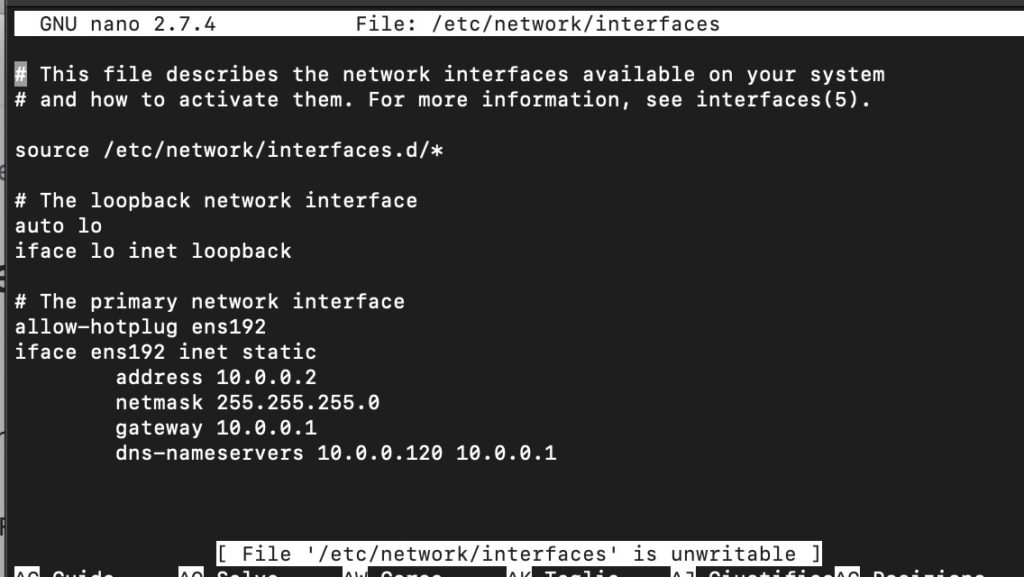
After reboot try to open ssh to youruser@yournewipstatic and if all working good you’re ok.
next step is install all stuff for UnifiController; first of all open terminal and switch to root shell
su -
apt-get install dirmngr apt-transport-https -y
next command have to execute all in one line it’s important ( copy and past for no error)
cat > /etc/apt/sources.list.d/100-ubnt.list << EOF
deb http://www.ubnt.com/downloads/unifi/debian stable ubiquiti
EOFnext import the key for repository and setup controller, 1 line @ once
apt-key adv --keyserver keyserver.ubuntu.com --recv 06E85760C0A52C50
apt-get update
apt-get install unifi -y
rebootAfter Reboot you’re ready for use your personal UnifiController at this address:
http://serverIP:8080 or https://serverIP:8443
